When sending emails sometimes you get a bounceback email that says “this email could not be delivered” or something along those lines followed by what most people would call jibberish.
There can be several potential causes for this, often it is simply that the wrong email address has been entered.
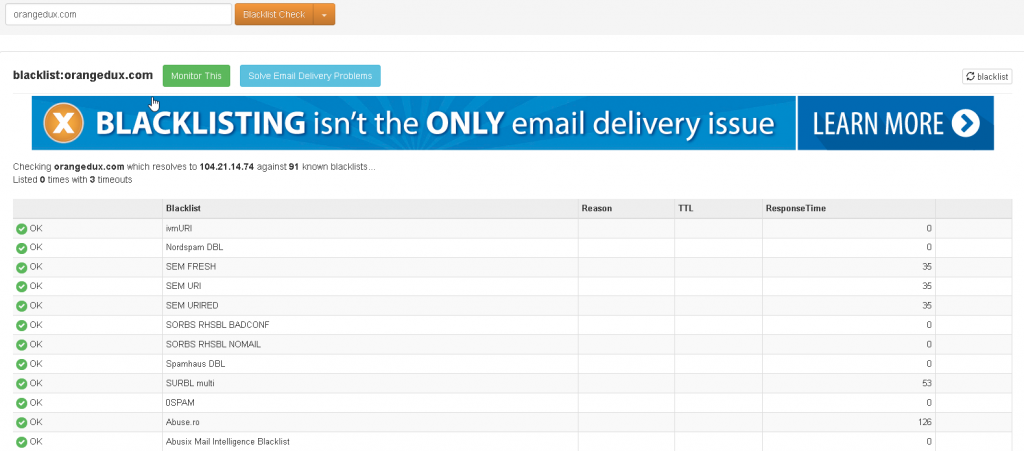 Another common cause is that the domain you are sending from is blacklisted by common SPAM check servers. The sending domain is not necessarily your domain (e.g. orangedux.com in our case), it is more often than not the mailserver that you use. So for office365 for example it could be office365.com of for something like hostinger it could be hostinger.com, this would be the “server domain”.
Another common cause is that the domain you are sending from is blacklisted by common SPAM check servers. The sending domain is not necessarily your domain (e.g. orangedux.com in our case), it is more often than not the mailserver that you use. So for office365 for example it could be office365.com of for something like hostinger it could be hostinger.com, this would be the “server domain”.
This can also be the case for senders who’s emails can’t reach you, their sending server can be blacklisted by your receiving server so emails won’t get through.
To find out if the domain you are sending from has been blacklisted go to https://mxtoolbox.com/blacklists.aspx and enter the domain in the “server IP or domain” box and click “Blacklist check”. You will get a list of results, if any of them do not have a green tick next to them, you can assume that the domain you are sending from has been blacklisted.
Resolving this issue can be quite dauting as it is relatively technical and can be quite a task.
Contact us if you require assistance. We are happy to help.
OrangeDux Support Team.
